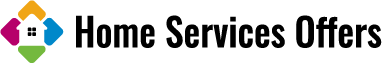vacuuming and mopping robot vacuum cleaner. The new ToF camera on the Yeedi Floor Station 3 should enable much more accurate navigation through homes. Its rotating mop can effectively remove dirt. With Yeedi’s new domestic helper, however, not everything is yet functioning flawlessly.
“The ultimate mop robot – now even better” – this is what With their new Floor 3 Station, Yeedi makes a promise. The robot mop vacuum cleaner has a suction power of up to 5,100 Pa, making it capable of collecting a lot of dust. The rotating and oscillating mopping pads clean floors thoroughly and thanks to the mop station, user experience is significantly improved as well.
| Yeedi Floor Station 3 | |
|---|---|
| Product type | robot vacuum and mop |
| Design | round robot diameter 350 mm: height 84 mm Station with closed lid (B/T/H) 47 cm × 45 × 45 cm |
| Battery | 14,4 V; 5200 mAh; 74.88 Wh Type: S10-LI-144-520 4INR19/66-2 |
| Navigation | ToF camera with map storage and collision avoidance |
| Suction power | up to 5100 Pa (according to manufacturer) |
| Dust tank | 400 ml |
| Fresh water tank | 200 ml in the robot 4000 ml in the station |
| Charging times | 4 h 32 min (from 15 % to 100 %) |
| Connection | WLAN exclusively with 2,4 GHz |
| Special features | Map storage with manual backup and restoration on multiple floors Carpet recognition Alexa, Google Assistant and Siri voice control |
Design and Finish

Mostly glossy white in color, the Yeedi Floor 3 and the adjacent station are. The robot is constructed much more flatly than its rivals with LiDAR cameras thanks to the time-of-flight (ToF) camera at the front of the machine. The Yeedi Floor 3 is just 84 mm tall and 350 mm in diameter. The vacuum cleaner should have no trouble cleaning underneath furniture as a result. A few rose gold accents are used to decorate the base and the robot itself. The robot has rounded edges and tiny gaps that give it a premium appearance. The ultra-shiny surfaces might eventually get scratched, though, because all the parts are made of plastic and rubber.
The Yeedi Floor 3’s lid is completely removable and is held in place with multiple strong magnets. The dust tank, which has a 400 ml capacity and needs to be emptied frequently, is located underneath. The device has a 200 ml water tank in the back and 3 side brushes on each side. As a result, the robot can change directions more quickly and effectively clean floors. You can see a rubber tab on the vacuum cleaner’s back if you look closely; this is there so that the dust tank can be automatically emptied by an emptying station. Unfortunately, this feature is absent from the Floor 3 Station.
Scope of Delivery and Setup

The Yeedi Floor 3 Station is equipped with all necessities but does not contain any extras. Later on, you will need to buy these separately because all the consumables, including filters, mop pads, and brushes, need to be replaced eventually. A set of the accessories is said to cost about $84 and is said to last for about a year. The vacuum cleaner comes with an instruction manual, however, we found the Yeedi app to be so comprehensive that we didn’t even need to take a look at the paper instructions.
The packaging for the device contains a collection of the various components. The dust and water tanks are already set up, and the remaining pieces can be assembled without the use of any tools. Along with the mop pads and brushes, the ramp needs to be inserted into the base. As soon as the base is connected to the power, you can begin configuring the settings using the Yeedi app, which is available on Android and iOS devices. Here, we encountered our first problem with the device during our test: it was unable to connect to our smartphone. Normally, pressing the WiFi button would be sufficient to start the robot in setup mode. However, in our test, we ultimately had to press several buttons on the base to try our luck until a connection was made. Later, we discovered that the Yeedi Floor 3 immediately enters setup mode when it is in its station; however, this prevents you from accessing the QR code on the device. The rest of the setup went smoothly and without any issues once we were able to connect the robot to our WLAN. Then, we were onto creating our first map.
Map Creation
On our ground floor, which is around 75 square metres in size, the Yeedi Vac 2 Pro took around 2.5 hours to create a map – and only worked after the third attempt. The Yeedi Floor 3 moved along much more quickly. The mapping was finished and the robot had returned to its station in less than ten minutes. The Yeedi Floor 3 only needs to take a brief look around the room to create a detailed map thanks to its ToF camera on the front of the vacuum cleaner. The gadget can operate in the dark and was capable of detecting our floor-length mirrors because it projects an invisible point grid.
Controlling Via the App
You can use the Yeedi app to set the robot’s controls and see an approximation of the consumables’ expected lifespan. These levels include water quantity in three different levels and suction power in quiet, standard, maximum, and maximum+. The options for controlling cleaning include zone cleaning, specific room cleaning, and complete cleaning. Additionally, the Floor 3 Station has a number of settings. The app is overall easy to use and clear. You will quickly get used to using the Yeedi app if you have ever owned a robot vacuum cleaner that was controlled by an app. The only choice we can think of that is absent is the ability to direct the robot to go to a particular spot in the room. It is very challenging to service the device if the base is not readily accessible.
The app’s opening advertisement is a major criticism. We find it to be quite annoying even though it only lasts for three seconds and can be skipped because we already use the device it is trying to promote.

Voice Output
The Yeedi Floor 3 has the option to use voice output, allowing the robot to describe the tasks it is currently working on and any difficulties it may be having. This is available in multiple languages. The device also produces precise instructions during setup and servicing. It is possible to control the voice output’s volume and even turn it off entirely.
Performance
The Yeedi Floor 3 thoroughly scrubs floors. With high suction power and its rotating mop pads, it can remove lots of dirt. The dust tank can easily be filled with small nuts and bolts. The robot returns to its station to clean and wetten its mop pads after sweeping an area of about 10 to 20 square meters. The mop pads also remove a lot of dirt. However, there were some exceptions. Even dried cat food, coffee, and ketchup proved to be no problem for the Yeedi Floor 3. The mop pads dried out too quickly in our rooms with underfloor heating, usually just before the cleaning robot arrived back at its station. The device calculated the amount of water it required incorrectly in these circumstances. The pads held their moisture much better on wooden and laminate floors without underfloor heating. The Yeedi Floor 3 leaves floors clean and streak-free when everything goes according to plan. The robot vacuum tackles dust right up to the edges of the room thanks to its side brushes. However, the mop pads leave a 4 cm wide uncleaned floor strip on each side. (Read More: 10 Best Mop For Laminate Floors – Best Ways to Clean)
The ToF navigation works reliably but not entirely without its issues. Obstacles like shoes, cables and toys are mostly identified by the ToF camera and the Yeedi avoids bumping into them. With the Yeedi Vac 2 Pro, we were able to report how well the flat vacuum cleaner was able to clean under furniture – with the Yeedi Floor 3, this was not the case. Even though it could easily fit under furniture, it frequently refused to clean underneath. The 11 cm clearance from the floor to the 84 mm tall robot’s cleaning surface meant that it could not outperform vacuums with a LiDar tower. As a result, it lost its advantage. We hope this will soon be resolved in a firmware update.
The robot can eventually clean 200–400 square meters entirely on its own. Having to empty and refill the various water tanks is the constraint in this situation. Four litres of water can easily fit in the tanks for clean and dirty water.
Servicing
We have now reached the true heart of the Yeedi Floor 3 Station issue. Technically, everything could be so easy – but, to keep the mop vacuum cleaner running, there are a few things you need to keep in check. Because the Floor 3 Station does not automatically empty the dust tank, it is crucial to remember to do so on a regular basis. In addition, you must frequently clean the brushes and make sure the water tank is refilled. The robot needs to be taken out of its station for maintenance. It can leave its station by pressing a button, but if you are already there, it would be quicker if you did it yourself. There is no option in the app for the robot to position itself in a servicing position. Furthermore, the Yeedi Floor 3 Station’s water tanks need to be emptied and refilled regularly. This means you should put the base in an accessible location.
Noise Emissions
It is important to keep in mind that the Yeedi Floor 3 Station itself generates a significant amount of noise in addition to the noise the machine makes while being used to clean floors. Voltcraft SL-10 from one meter away recorded a volume of 54-64 dB(A) during the robot’s mop pad cleaning operation. We recorded a volume of just under 40 dB(A) while its mop pads were drying; this volume is not, in our opinion, unwelcome. Drying mop pads makes a quiet whirring sound that is simple to ignore.
When operating at its quietest setting and without the mop function, the mop robot vacuum cleaner produced a volume of at least 52 dB(A). 75 dB(A) was the volume at full suction power. This could well be quite an annoying noise level for some – but it has to be noted that even normal vacuum cleaners have an average volume of around 80 dB(A).
Energy Consumption
In standby mode, the Yeedi Floor 3 station only needs 1 watt to keep the base charged steadily. The vacuum cleaner’s battery needs to be charged using about 16 watts. The mop pads need to be heated for about 20 watts before drying. You have a choice of 2, 3, or 4 hours for drying. The gadget uses about 1.4 kWh of energy after 14 days of regular use and 2 hours of drying. These measurements were made using the Voltcraft SEM6000. In comparison: Standard commercial vacuum cleaners use around 600-850 watts, which means in 2-3 hours of use, they use the same amount of energy.
Runtimes
Aproximate 75 Wh are stored in the Yeedi Floor 3’s battery. This indicates that you should receive runtimes of about 180 minutes. These times may be much shorter depending on the settings you have chosen. The aforementioned runtimes are achievable with the device set to quiet and the mop function disabled. The settings maximum and maximum+ reduce the runtimes significantly. In our test, we measured an average cleaning speed of 1 square metre per minute. This indicates that the vacuum cleaner can cover an area of more than 120 square meters in a single pass when using the default settings and the mop function. The true runtimes of the robot are hard to identify in combined use, as the base is charged automatically every time it returns to its station to clean its mop pads. However, the battery was so low after 130 minutes that the Yeedi Floor 3 needed to take a longer break to recharge.
Operating Costs
The Yeedi Floor 3 Station used 1.4 kWh in total over the course of our 14-day test. Using an energy price of $0.42/kWh, this means the yearly cost to run the device comes to around $16. Consumable items like the mop pads, side brushes, and main brushes are said to last about a year as well. Yeedi claims that you can spend about $84 on a pack of replacements. This indicates that the Yeedi Floor 3 Station’s annual operating expenses total around $100.
Verdict – Not All That Glitters is Gold (yet)
Hardware on the Yeedi Floor 3 and the Yeedi Floor 3 Station cannot be criticized in any way. The vacuum cleaner and its station have been technologically refined, are well-built, and feel premium. As long as it doesn’t have to clean underneath furniture, the Yeedi Floor 3 thoroughly cleans with the aid of its ToF camera.
The device’s real weak point is its software. Here, the manufacturer should really make a few adjustments to prevent any customer annoyance. Problems such as dried-out mop pads could be easily sorted with a software update. Additionally, there is the missing automatic emptying of the dust tank. Since this attachment is already pre-installed on the device, it is only reasonable to assume that a new and updated station will be available soon.