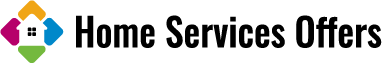When the control board inside the appliance malfunctions, PF error on microwave, which stands for power failure, occurs. When the power comes back on, you may see a “PF”, “888” or “8888” code in the display.
What Does “PF” Mean on a Microwave?

The acronym “PF” on a microwave usually stands for “Power Failure.” This suggests that there has been a power outage or interruption and that the clock and other settings might need to be reset.
When the power supply to the microwave is interrupted, the display may show “PF” or “PFO” until the clock and other settings are reset. The microwave can be reset by consulting the user manual or by unplugging it for a short period of time, plugging it back in, and then resetting the clock and other settings.
How to Reset GE Microwave?
The specific process to reset a GE microwave may vary slightly depending on the model, but here is a general guide:

- Remove the microwave’s plug from the outlet or shut off the circuit breaker that regulates the appliance.
- Reconnect the microwave’s plug after a brief delay, or switch the circuit breaker back on.
- To determine whether the microwave is operating properly, look at the display panel. If not, carry out the subsequent steps.
- Press the “Off/Clear” button on the microwave’s control panel to clear any previous settings.
- Set the clock by pressing the “Clock” button and entering the correct time using the number pad.
- To check if the microwave is functioning properly, heat a small amount of food or water for a brief period of time.
After completing these steps, if the microwave still does not function, refer to the user manual for your particular model or seek help from GE customer service.
How Could I Tell Whether My GE Microwave Fuse is Blown?

If you suspect that the fuse in your GE microwave may be blown, there are a few signs that you can look for:
- The cause of a microwave that won’t turn on at all is frequently a blown fuse. If you press the buttons on the control panel and nothing happens, the fuse might have blown.
- When the microwave turns on but does not heat, the fuse may be partially blown or damaged. The microwave won’t actually cook the food in this situation, though it may make noise or seem to be operating normally.
- The fuse appears burned or broken. If you open the microwave and examine the fuse, you might be able to see obvious signs of damage, like burn marks or a broken filament inside the fuse. Replace the fuse if it appears to be damaged.
When handling the fuse or any other internal components of the microwave, you should exercise caution if you think the fuse may have blown. The user manual contains instructions on how to replace the fuse safely, or you could think about asking a professional for help.
What Do the Error Codes on My Microwave Display Means?

Depending on the make and model of the appliance, the error codes displayed on a microwave can change. However, here are some common error codes and what they may indicate:
- F1 or F2: These error codes typically denote a problem with the touchpad or control panel. Unplug the microwave for a while, then plug it back in to see if that resets it. Replace the touchpad or control panel if the error code doesn’t go away.
- These codes, F3, F4, or F5, frequently signify a problem with the thermostat or temperature sensor in the microwave. Ascertain the thermostat’s or temperature sensor’s functionality, and replace it if required.
- A relay or control board issue with the microwave is usually indicated by the F6 error code. Make sure the control board and relay are functioning properly and replace them if necessary.
- F9: A malfunction with the microwave’s door latch or switch is typically indicated by this code. Ensure the latch and switch are working properly and that the door is closed all the way. The latch or switch might need to be replaced if the problem continues.
- PF: This error code denotes a power outage or interruption. You may need to reset the clock and other settings.
If you’re unsure what an error code on your microwave’s display means, check the user manual or ask the manufacturer for clarification.
Why Does My GE Microwave Trip the Circuit Breaker?

There are several reasons why a GE microwave may trip the circuit breaker:
- Overloading the circuit: If the circuit that the microwave is plugged into is already overloaded with other appliances or devices, it could trip the circuit breaker when the microwave is turned on. Try connecting the microwave to a different outlet on a different circuit.
- Wiring problems: Damaged or faulty wiring in the electrical outlet or the microwave can result in a short circuit and trip the breaker. Make sure the wiring and outlet are in good shape and replace them if necessary.
- Component failure: A microwave’s magnetron or high voltage capacitor may be malfunctioning, which could overload the circuit and trip the breaker. There could be a malfunctioning component if the microwave is making strange noises or is not heating up properly.
- Overheating: If the vent is blocked or the microwave is running for a long time, it may overheat and trip the circuit breaker. Make sure the vent is free of obstructions and refrain from using the microwave longer than is advised.
It’s important to stop using the microwave and have it checked out by a qualified professional if the circuit breaker keeps tripping while you’re using it. The microwave may become more damaged if you keep using it after it trips the breaker. This increases the risk of a fire.
Is It Worth It to Repair a Microwave?
The age of the appliance, the cost of the repair, and the price of a new microwave are just a few of the variables that determine whether it is worthwhile to repair a microwave. Here are some things to consider:

- Age of the microwave: If the microwave is still covered by warranty and is only a few years old, it might be worth getting it fixed. It might be more cost-effective to replace the microwave if it is several years old and has already needed numerous repairs.
- The price of the repair will depend on the severity of the damage and the price of the replacement parts. It might be more cost-effective to replace the microwave if the cost of repair is close to the price of a new one.
- Cost of a new microwave: Take into account the price of a new microwave and whether it is within your spending limit. It might be a better long-term investment to buy a new microwave if it is more affordable and has more modern features or is more energy-efficient.
- The microwave’s importance in your daily life should be taken into consideration. It might be worthwhile to repair it if you depend on it and use it frequently to avoid the inconvenience of being without a microwave.
Your particular situation will ultimately determine whether you should repair or replace a microwave. To get a quote on the cost of the repair and to compare it to the price of a new microwave, it may be useful to speak with a professional.
Final Thoughts for “PF” Mean on a Microwave
In conclusion, “PF” on a microwave display typically means there has been a power failure or interruption. Several things, like a brief power outage or unplugging the microwave while it’s on, could be the cause of this. Simply resetting the clock and any other settings that require adjustment will reset the microwave. A larger issue with the microwave may exist and needs to be addressed if the power outage lasts for an extended period of time or is accompanied by other problems, such as error codes or strange noises. Consult the user manual or get in touch with the manufacturer if you have questions about your microwave or need help resetting it.