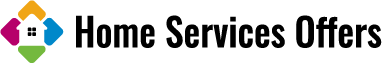One of the most important household appliances in the modern era is the microwave. Despite their worth, they can occasionally be inconvenient.
Anyone would go crazy listening to the high-pitched hum that some models produce when they are running. Fortunately, there are a number of ways to lessen or stop that annoying noise.
What is Microwave Beeping?

A built-in timer in a microwave will automatically shut off after a set amount of time. Every input we make, such as when the food is finished cooking and ready to eat, is confirmed by the beeping sound.
When you open the microwave door, the sound usually stops after five seconds. Though each model may have a different pattern and length of beep, they all have the same function of alerting you when it is safe to remove food from its container.
Also Read: How Does A Microwave Oven Work – Complete Guide to Use It in 2023
Reasons for Microwave Beeping
You may have spent time trying to figure out why your microwave keeps beeping if you have one. There are other reasons why a microwave beep might occur besides the common perception that it means food is ready.
We will look at five of these reasons in the section below, along with solutions.
1. The Timer Isn’t Set
The absence of a timer is the first possible explanation for your microwave beeping. Make sure you’ve set a timer before starting your microwave up if you’re cooking food in it.
By doing this, you can work on other kitchen tasks without worrying about your food burning or overcooking. Press start and enter the time you want the microwave to run for to start a timer. Then press start once more and watch as your food cooks.
2. Child Lock Activated
A child lock is a safety feature that stops kids from heating food or containers in a microwave. Your inability to press certain keys is how this works. Check to see if child lock is enabled if your microwave keeps beeping.
Click the Stop – Reset button three times quickly to accomplish this. For instructions, you can also press the Function (F) button or refer to your owner’s manual.
3. Power Surge/Deficit
A microwave is a vulnerable electrical device. Food is cooked using high-frequency electromagnetic waves, which are easily disrupted by electricity supply surges or shortfalls in your home.
This sets off a safety feature that automatically shuts down your microwave and sounds a warning beep when it occurs.
If you notice that your microwave is acting oddly, see if there have been any recent power outages in your neighborhood. Additionally, check to see if your circuit breaker panel has any blown fuses or tripped circuit breakers.
4. The Microwave Door Isn’t Properly Closed
Its microwave door is essential for keeping electromagnetic radiation inside. This ensures that food is cooked evenly and offers defense against any potential damage these waves might cause.
The likelihood that you haven’t completely closed the microwave door is high if it keeps beeping. Examine the door to see if anything is preventing a complete closure. However, you’ll need to replace or fix it if it still doesn’t completely close after several tries.
5. Overheating
Water molecules vibrate as a result of microwave heating. This motion results in friction, which releases energy to heat your food. Your food runs the risk of being overheated if there isn’t any water in it or if you put too much of it in the microwave.
A microwave will beep to alert you that something is wrong and your food is not fully cooked when it overheats. The best approach to avoid overheating is to ensure you don’t overload your microwave with food. Any food should be sufficiently moistened before heating.
Read More: How Hot Can a Microwave Reach – 1Minute or 3 Minutes
So, When Should You Turn Off Your Microwave Beeping?
While the beeping of your microwave is essential for confirming your inputs, it can be annoying when not required. The beeper on your microwave should be turned off in the following situations.
- If you have trouble sleeping or trying to watch a movie, hearing your microwave beep every time it’s finished heating your food may be very disruptive.
- When you’re pressed for time, turning off your microwave’s beeping can help. Take the situation where you need to quickly reheat some leftovers. Therefore, please stop the microwave beeping and set the timer for one minute less than usual.
- Small children or animals that are roaming around your house may be startled by an unexpected beep.
- Turning off the microwave’s beeping to conserve battery life may be worthwhile if you plan to be away from it for a while.
- Your microwave’s beeping can distract you when you’re in a meeting or trying to focus on something important. It’s best to turn it off during these times.
- If you’ve been hearing it for too long, turn it off.
How to Silence a Microwave
It’s critical to figure out what makes your microwave beep before turning it off. Replace any mechanically flawed components of your microwave before attempting any of these fixes.
Additionally, you might want to think about getting a new microwave if your old one has an electronic problem.
However, try the methods below and find which one works best for you.
1. Turn on Silent Mode
Although it should go without saying, many people are unaware that modern microwaves have a special silent mode. It should ideally be a speaker-equipped button with a cross next to it. Similar to mute buttons on other electronic devices, this should have that appearance.
If you can’t see a dedicated microwave sound button for the mute function, check the microwave’s settings menu if it has one. Basic features like sound, a light-up display, etc. should be cycleable. On some models, you might only be able to lower the volume of the microwave beep, while other models allow you to completely muffle it.
However, check your user manual if a mute function is not immediately apparent. There ought to be a statement describing the settings you can alter and how to do so. If you have a remote, check it as well.
For instance, some microwaves have a number button that you press and hold down for about 5 seconds to enter silent mode. Of course, you could simply do this without consulting the manual, but that would take a while. It’s most common for 0 and 1 to have secondary functions, which include silence mode and the child lock feature.
Consider checking a website like Manuals Online if you don’t have a paper copy of your microwave’s manual. An owner’s manual in PDF format should be accessible online if you alternatively search for the make and model number of your microwave. Unsurprisingly, the simplest way to make a microwave quieter is to use the silent mode.

2. Quick Break
Sometimes, a microwave’s sensors can get “stuck” into believing there’s something inside it. Any microwave can experience this, but models with humidity and intelligent sensors experience it more frequently. When this kind of error occurs, the microwave will continue to beep even after you’ve opened the door and finished using it.
To refresh the sensors and do a quick break routine, do the following:
- Get a microwave-safe mug with some water in it. Add a pinch of salt or sugar.
- Set a timer for at least 15 (but no more than 30) seconds before placing the food in the microwave.
- Pull the cup out, open the door, and press STOP/CLEAR.
When you microwave water, the particles can become supercharged and cause it to bubble up dangerously, so you must add salt or sugar to prevent this from happening.
Theoretically, using this option will trick your microwave into sensing that there is food inside. However, try a hard reset if this doesn’t work.
3. Hard Reset
You’ve probably heard the old line, “Have you attempted turning it on and off once more?” Unsurprisingly, microwave ovens also benefit from this.
Simply unplugging it for some time is what is meant by a “hard reset.” Remove the power cord entirely from the wall outlet, let it sit without plugging it back in for at least five minutes. This depletes the unit’s remaining power and enables everything to reset to its initial state.
Naturally, using this option to muffle regular beeping noises won’t work. Instead, it’s appropriate for errors like your microwave beeping after you’ve taken food out. In light of this, try this if you believe your microwave is beeping oddly.
4. Open the Door before the Timer Finishes
This is a trick anyone who’s cooked in the middle of the night knows. If you simply open the door before the timer expires, you should be able to avoid the grating beeps. The only real inconvenience is having to wait while your microwave heats up.
To ensure that your food heats up properly, you should open the door as close to the timer as you can. Alternately, you could add extra time so you have more time to open the door before the beeper sounds.
Regarding this recommendation, there isn’t much more to say besides the fact that you must be vigilant. The above solutions attempt to solve the problem, but it’s only worthwhile to try if your microwave is functioning normally and doesn’t have a mute button.
5. Contact Customer Service
Contacting the company’s customer service division may be worthwhile if your microwave is still covered by warranty. The phone number ought to be listed in your user manual or on the business website.
They should be able to tell you whether your microwave is making normal noises even though they might not be able to help you stop an annoying beeping sound. And if not, they ought to provide a fix or a new item.
Alternatively, the customer service division may have some advice that isn’t covered in the manual. They might deal with this kind of question frequently, so it’s worth asking.
Before you try the next tip, it will also be worthwhile to see if your microwave is still covered by warranty.
6. Disconnect the Speaker
Before explaining this option in any depth, it’s worth mentioning 3 things:
- If you have any confidence diving into electronic appliances, only try this.
- Your warranty will almost certainly be void.
- (At least in comparison to items like washing machines) Microwaves are a surprisingly dangerous appliance. The high voltage capacitor should be handled with care.
As the title suggests, you might try disconnecting the speaker to stop it from producing sound altogether. The specific steps will vary depending on your model, but a rough guide is as follows:
- Leave the microwave unplugged for at least five minutes.
- Remove the control panel or top casing. It will be much simpler to access the speaker if you can unscrew the control panel.
- The speaker should be located close to the casing and will resemble any other speaker.
- Locate the wires that connect it to the circuit board. Disconnect one wire.
- Reassemble everything before re-plugging the microwave.
You can check out this video for an idea of what the process looks like. It is not necessary to cut both speaker wires because doing so will cause the circuit to be disrupted. The more you tinker with the internal parts (like attempting to completely remove the speaker), the more likely it is that you will harm the circuit board.
Although it’s not a particularly difficult task, working with a microwave calls for extra caution. I advise you to wait at least 5 minutes before disassembling the capacitor because it can retain charge after being unplugged. Do not touch anything other than the speaker’s outer casing and wires, if at all possible.
7. Buy a New Microwave
The simplest solution is to simply purchase a new microwave if you don’t feel like trying to disconnect the speaker or you feel like you have no other options. After all, they aren’t too expensive, and the majority of contemporary microwaves have a mute function.
Major Microwave Brands and How to Silence Them
There are many different brands of microwaves on the market, but they all share a beeping sound that can be very grating. We’ve got you covered, so don’t worry. Here are a few quick and simple ways to stop that pesky microwave beep.
1. How to Silence the Emerson Microwave?
Following these steps will help you stop hearing that awful, deafening beep that your Emerson microwave makes when it has finished preparing food for you.
Step 1: Find the sound button on the microwave panel and press it. The button is usually located at or near the “9” key. Now ON will appear on the display.
Step 2: Simply press the sound button to stop the beeping. The status of the display will now read OFF.
Step 3: By clicking start, you can save changes you’ve made. Now SAVE appears on the screen.
Step 4: Press the start and sound buttons to restart the beeping. ON will now appear on the display.
2. How to Silence the LG Microwave?
One of the most well-known microwave manufacturers is LG, and their beeping feature makes it simple for you to turn off your microwave.
To turn off the beep on your microwave, just press 2 while in the custom setting menu. Repeat these actions but pick one this time if you want to turn it back on later.
Keep in mind, though, that not every LG microwave has a custom set button. If you can’t find it on your microwave, press and hold the warm and clear buttons at the same time for three seconds until you hear a beep. Your microwave will stop operating as a result until you turn it back on.
3. How to Put a Samsung Microwave on Silent?
Microwaves made by Samsung consistently rank among the best. Many people are unaware that microwaves have a silent mode, despite the fact that these appliances are renowned for their svelte designs and user-friendly features. Here’s how:
The sound On/Off button feature can be found in the settings menu. To silence your microwave’s beeping sound, press 2 after selecting the number 3 button. Next, press Enter/ Start to save and exit. Repeat these actions to get back to normal mode.
Nevertheless, if your brand doesn’t have these features, refer to your user manual for instructions.
4. How to Put the Frigidaire Microwave on Silent?

When trying to complete some work, a continuous beeping sound can be particularly inconvenient. Fortunately, there is a way to make your Frigidaire microwave silent.
Twice tap the clock setting, then tap the oP -2 display’s start button. Your microwave will then turn off until you turn it back on.
FAQs About How to Silence a Microwave
Why is My Microwave Not Beeping?
Several possible reasons. First, see if there is a quiet setting on your microwave. If it does, try pressing that button (or moving it from high to low or vice versa).
Second, it’s possible that you unintentionally pressed and held down one of the control buttons on your microwave for a long period of time (like the timer or power button).
Third, make sure that your microwave is plugged in because they require electricity to function. A final check is to make sure your microwave is not in standby mode.
Can You Put a Microwave on Silent Mode?
Yes, you certainly can. It’s a simple process that will take only a few minutes of your time. Examine the control panel of your microwave as a starting point.
Next, find the mute/silent mode button, which is typically marked as having a supplementary purpose to the other buttons. Select the start/cancel button or press and hold 1/0. Your microwave should now be permanently silent.
How Do I Make My Whirlpool Microwave Quieter?
For three seconds after the sound stops, continue to hold down the audio button. This will stop your microwave from making any noise. To re-enable sounds, hold down the audio button for a further three seconds, or until you hear a tone and see ENABLE displayed in digital numbers.
How Do You Put a Magic Chef Microwave to Silent?
On the keypad of your Magic Chef microwave, select the “help” option. A menu of options will appear as a result. To access the Settings menu, press 3, and to enter silent mode, press 2. Now the microwave is operating quietly. Press 1 to start the beep.
How Do You Silence a Sunbeam Microwave?
Click the sound button that you can find on your microwave. Press and hold 1 or 0 after that until you hear a beep. The stop/cancel button can also be held down for one second. Your Sunbeam microwave should be silent using one of these two techniques.
How Do I Turn the Sound Off on My Black and Decker Microwave?
Find number 8 on the control panel. This is your mute button. When you have successfully silenced your microwave, you will hear a long beep after about three seconds of pressing the button. Just press number 8 once more to turn it back on.
Can You Silence a Hamilton Beach Microwave?
Yes, and it’s not too difficult. It functions exactly like every other microwave. The sound button can be found by first checking the control panel. To turn off your microwave, press 1/0 or either of the stop/cancel buttons.
Which Microwave is the Quietest?
If you want a microwave that won’t be audible while it’s operating, look for one with at least 700 watts of power. Stronger magnets due to the higher wattage result in less popping when cooking.
If your kitchen is cramped, you might also consider an over-the-range microwave. These models are typically quieter than their built-in counterparts.
Bottom Line
In today’s society, microwaves are a great convenience, but when they start randomly, they can be very annoying. Fortunately, there are a few ways to turn off your microwave so you won’t constantly hear the annoying beep-beep-beep.
You can silence your microwave by hard-resetting it, performing a quick routine operation, or unplugging it. However, if you don’t want to go through these steps, you can always invest in an appliance timer or a new microwave.
Microwaves are a necessary convenience in today’s society despite their drawbacks. A beep alerts us when a particular task is finished, though it may be annoying when they sound randomly. We can prepare our food more quickly and effectively as a result.