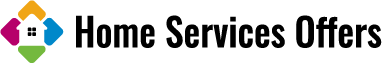A Cuisinart coffee maker is a popular and high-quality coffee machine that can make your mornings much more enjoyable. One of the best features of this coffee maker is the ability to set a timer, which allows you to have your coffee ready when you wake up or when you come back from work. In this article, we will explain how to set a timer on a Cuisinart coffee maker.
How To Set Timer On Cuisinart Coffee Maker

Step 1: Read the Manual
Before you start using your Cuisinart coffee maker, it is essential to read the manual. The manual will provide you with all the necessary information on how to operate your coffee maker, including how to set a timer. Make sure to follow the instructions carefully, as different models may have different steps.
Read More: How to Use a Cuisinart Coffee Maker – Where to Put Water
Step 2: Fill the Water Tank and Coffee Filter
Once you have read the manual, you can start preparing your coffee maker for the timer. First, fill the water tank with the desired amount of water, depending on the number of cups you want to make. Then, place the coffee filter in the filter basket and add your desired amount of coffee grounds. If you want to learn How Does Coffee Maker Work, check our guide!
Step 3: Turn On the Coffee Maker
Next, turn on the coffee maker by pressing the power button. Some models may have a separate button for the timer function, so make sure to check your manual if you cannot find the button.
Step 4: Set the Timer

To set the timer, you need to press the “Program” button on your coffee maker. The “Program” button is usually located on the control panel of the machine. Once you press the button, the timer will start flashing, indicating that you can set the desired time.
Use the hour and minute buttons to set the time you want your coffee maker to start brewing. Make sure to set the time accurately, so your coffee is ready when you want it. Once you have set the time, press the “Program” button again to confirm.
Step 5: Start the Timer
Finally, you need to activate the timer by pressing the “On” button. Once you press the button, the timer will start counting down until the set time, and your coffee maker will start brewing automatically.
Step 6: Enjoy Your Coffee

After the timer has finished counting down, your coffee will be ready to serve. Pour it into your favorite mug and enjoy a delicious cup of coffee.
Conclusion
Setting a timer on your Cuisinart coffee maker is an easy and convenient way to have your coffee ready when you want it. By following the steps mentioned above, you can set a timer on your coffee maker and enjoy a fresh cup of coffee without having to wait for it to brew. Remember to read the manual carefully, as different models may have different instructions. With a little bit of practice, you can become an expert at setting timers on your coffee maker and enjoy a perfect cup of coffee every time.
FAQs
How Do You Set the Clock and Timer on a Cuisinart Coffee Maker?
By depressing the Hour and Minute buttons, you can set the time on your Cuisinart coffee maker. When the brew cycle is complete, the clock will also flash on the appliance.
How Do You Set a Timer on a Coffee Maker?
Press the Delay Brew button and then use the hour and minute buttons to set a brew timer. To program the digital clock for automatic brewing, press the program button. To complete your automatic brew time, press the AUTO button.
How Do I Keep My Cuisinart Coffee Maker on for 4 Hours?
For 2 seconds, press and hold the Auto-Off button. The heat time setting should be between 0 and 4. once set, press no more buttons. The coffee maker will automatically shut off.